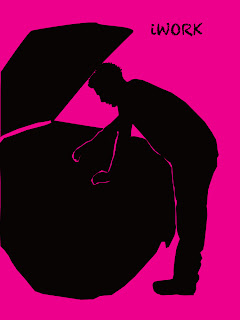
Original
The process i took to make my iPod Silhouette was first i picked up any image of a hobby that i did. Then after i uploaded my image to photoshop so i can start my process of making it look like a iPod Silhouette. After I made a outline of my picture of what i wanted to come out on my final image. The next thing i did was copied my outline to another photoshop file then filled in the colors on it. The final thing I dad was printed it out and then waited for my teacher to put it on my shirt.
The reason why I choose this image to copy was because this is my main hobby. I like to work on cars on my spare time, I have always liked to be around cars and how they work. If somebody brings me a car with a problem, ill probably fix it or figure out what is wrong with it. In general my world revolves around cars and that is why I choose this image for this project.

No comments:
Post a Comment